Styling a theme using CSS
Here is the structure of the blog pages which you may want to create styles for in your "blog.css":
Page structure:
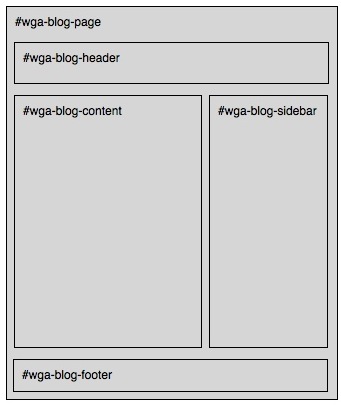
Post collection (the home page and search results):
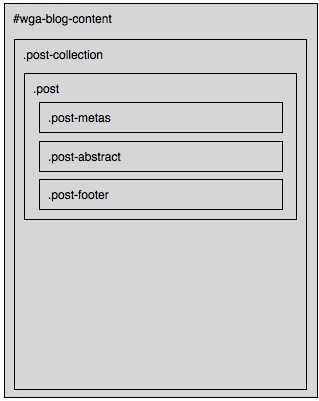
One Post with comments and a comment form:
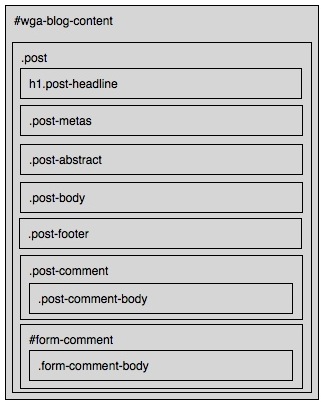
Sample CSS:
#wga-blog-page, .form-comment-body, .box{
border: solid silver 5px;
-moz-border-radius: 15px;
-webkit-border-radius: 15px;
}
#wga-blog-header, #wga-blog-sidebar h1{
-moz-border-radius-topleft: 10px;
-moz-border-radius-topright: 10px;
-webkit-border-top-left-radius: 10px;
-webkit-border-top-right-radius: 10px;
}
#wga-blog-header h2{
font-size: 100%;
margin: 0;
}
#wga-blog-footer{
-moz-border-radius-bottomleft: 10px;
-moz-border-radius-bottomright: 10px;
-webkit-border-bottom-left-radius: 10px;
-webkit-border-bottom-right-radius: 10px;
}
